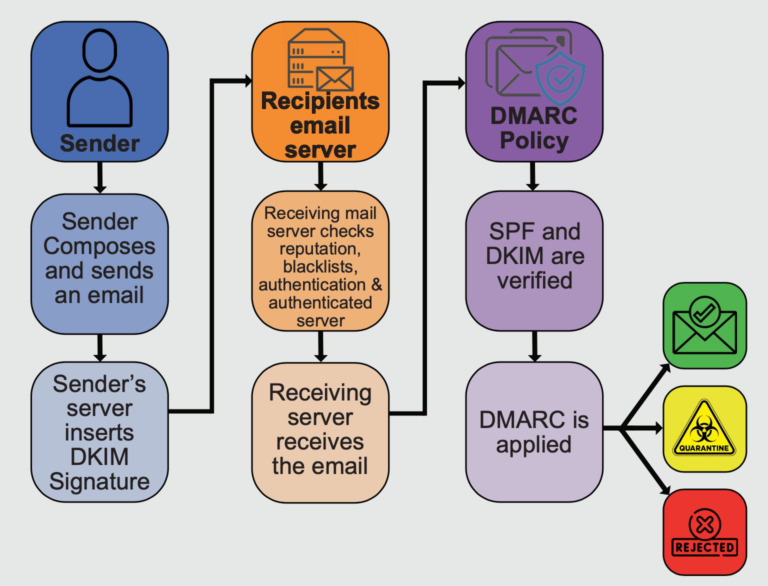
Introduction
In October 2023, a major shake-up of email configuration was announced (initially by Google and Yahoo), particularly in relation to its use for mass-mailing services such as Constant Contact, Mailchimp and Hubspot.
The issue relates to email authorization changes happening with these service providers, all related to DKIM, DMARC, and SPF. The objective of these changes is to address the problems of email spoofing (emails from fake senders) and the increasing use of email as a source of phishing and other internet criminality. The timescale being imposed has been extremely short – many users of mass-mailing services have been caught completely off-guard and left feeling confused.
A short breakdown
1. What are DKIM, DMARC, and SPF?
DKIM (DomainKeys Identified Mail): Adds a digital signature to emails, verifying they originated from your domain and haven’t been tampered with.
DMARC (Domain-based Message Authentication, Reporting & Conformance): Sets a policy for how email receivers handle messages claiming to be from your domain.
SPF (Sender Policy Framework): Specifies the servers authorised to send emails for your domain, preventing unauthorized senders from impersonating.
2. Changes and Impact:
Stricter Email Authentication by Major Providers: Google, and Yahoo are tightening email authentication standards. Emails failing these checks will either land in spam folders or, more likely, be rejected.
Constant Contact and Mailchimp: Both platforms are implementing stronger authentication protocols to comply with these changes. They’re requiring users to enable DKIM and DMARC, often with options for self-authentication using your own domain.
3. Key Differences:
Constant Contact: Doesn’t offer SPF alignment with “From” address (though their emails pass SPF checks). You can use self-authentication for DKIM with your domain.
Mailchimp: Offers both DKIM and SPF alignment with “From” address through their DMARC settings.
4. What You Need to Do:
Understand your options: Both platforms offer resources and support to guide you through the process.
Enable DKIM: This is crucial for email delivery. Both platforms offer self-authentication or their own signing options.
Consider DMARC: While not mandatory, it gives you more control over email authentication and can improve delivery further.
Confused?
If all of this sounds overwhelming, the most important thing to remember is “Seek help if needed”. Do not hesitate to contact your platform’s support for assistance with setup and configuration. Better still, consider contacting a specialist IT partner with the skills and experience to help guide you through this confusing task.
For Further Information or advice, please contact the Magikos IT Team or fill in the form below and we will contact you.
Tel: 01344 204019
Email: [email protected]